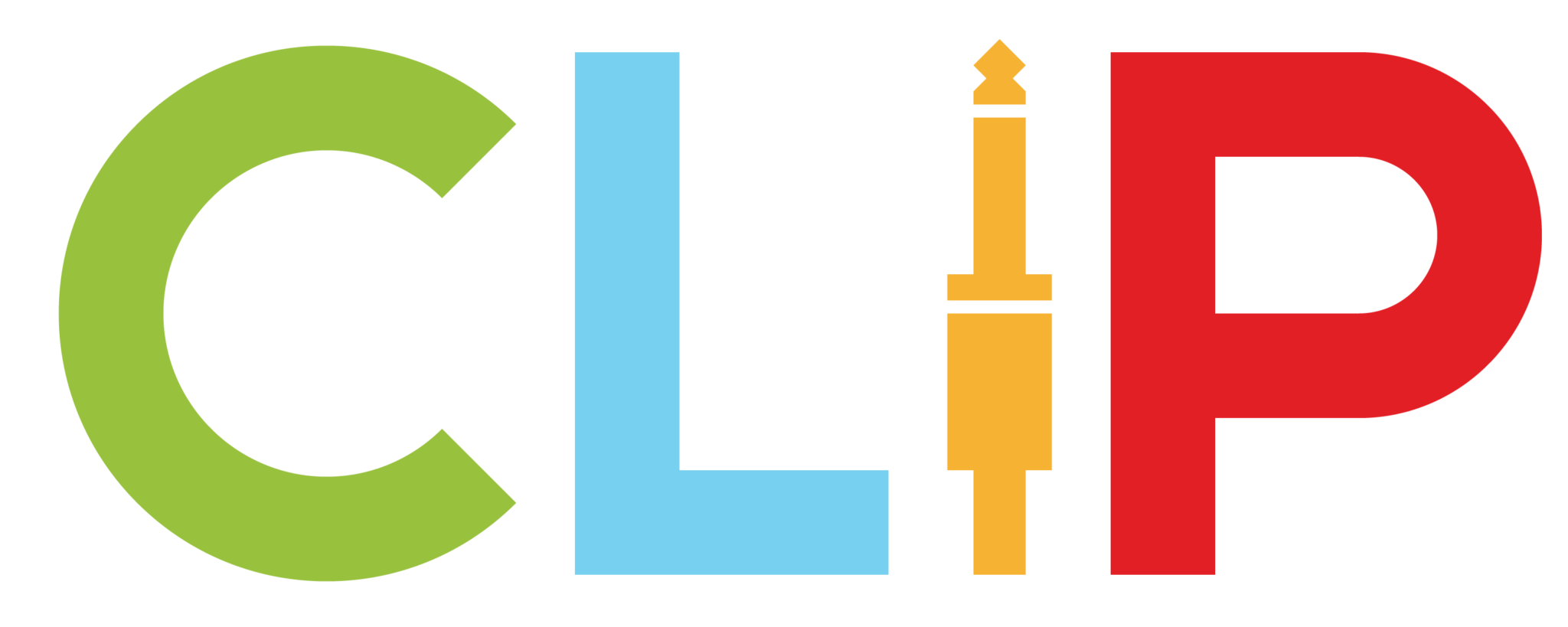Take your online music workshops to the next level with these fun and engaging exercises designed to make music making accessible to everyone.
With more of us teaching from the end of a video call, these exercises offer exciting ways of making sound and music making accessible to everyone during the COVID-19 pandemic and the challenges faced from online music workshops.
This blog won’t tell you how to run a workshop online, instead it offers you exercises which you can integrate into your existing sessions. These exercises have developed through our Youth Music supported work in Colchester, and remote workshop delivery for Essex Youth Services across the borough.
The exercises don’t require any prior technical ability from the students, instead offering different entry points for different abilities to respond in a way that suits their interests and needs.
Technical Considerations
Some of these activities require the music leader to play audio from their computer and into their video calling software. If you’re using Zoom then there are two ways:
- Click ‘screen sharing’ and then check the box at the bottom that says enable computer audio. Bear in mind that participants will now be able to see your screen, so you may wish to turn on ‘do not disturb’ to prevent any personal notifications popping up on screen.
- You can share only audio by clicking advanced at the top of the screen sharing pop-up. Here there is an audio only sharing option.
Additionally, if you’re using an external microphone with your computer then to get the full benefits of this you should go into “Advance settings” in the audio menu and “enable original sound” meaning it won’t noise cancel your audio.
If you’re using another video calling solution (e.g Google Meet) then for Mac users there are two options:
- Free – a combination of SoundFlower and Ladiocast. A bit fiddly to setup, but there is a good blog post with detailed installation guide here.
- Premium – The app LoopBack (£95) allows you to play audio from another piece of software (e.g garageband, chrome, itunes etc.) into your video call. It’s reliable and very easy to setup. This also provides the benefit of not needing to turn on screen sharing to play audio.
For PC users, options include VoiceMeeter (free) and JACK (free).
No matter what solution you choose, it’s vital that you test your setup before your first call. Technology will go wrong, from slow wifi to malfunctioning websites, it notoriously picks the worst time to happen – so be sure to have alternative solutions or activities prepared should the worst happen.

Online Music Workshop Exercises
Listening Exercises
Guess That Sound
When you watch a film, you might be surprised how many sounds you’re hearing have been added in afterwards. Foley is the art of adding sounds to picture to evoke the emotion the director wants you to feel, but quite often the sounds you hear aren’t always the same as what you see. This game turns everyone into a foley artist, by inviting them to guess what the source of each sound is. This could be a place, an action or even a meme – its up to you.
Equipment: A collection of sounds (objects, environments, animals etc).
Instructions.
- Begin by collecting your sounds. You can use this playlist designed by CLIP here, or use Youtube and/or www.freesound.org to assemble your own.
- Once you’ve got your playlist of sounds cued up, move through them one by one taking guesses from the group and, if needed, providing clues to help identify them.*
- Encourage your participants to use their creative imagination to consider what it might be, even if it’s out of the realm of possibility, and get creative with their descriptions rather than this being a simple correct or incorrect activity.
* If using zoom you’ll want to turn on screensharing to turn on ‘share computer audio’ or alternatively use something like LoopBack App to mix audio from soundcloud into zoom.
Sonic Postcard
We think of postcards as succinct ways of capturing a memory or message to send onwards. A sonic postcard is the same, just with sound. Inspired by Musique Concréte, a type of music composition that utilizes recorded sounds as raw material, this activity invites participants to capture the sounds of their everyday life. Participants are invited to record sounds that make up their environment and express how it makes them feel. It gives a sonic window into the environments, lives and cultures of those who take part.
Equipment: Something to record with, e.g dictaphone, smartphone or tablet.
Instructions:
- Explain the concept to your group.
- Ensure everyone has a recording device, or access to.
- Spend a week thinking, recording and editing.
- Invite participants to playback their recordings to the group (via a link to the content e.g google drive, wetransfer, youtube etc) and discuss what they recorded and why.
Signup to our newsletter for more fun and free music education recommendations and resources!
Improvisation Exercises
Drawing Sounds
Based on the automatic drawing exercise, here the music leader reads aloud a list of sounds whilst the musicians draw what they imagine it looks like. Importantly, little time is given to encourage an unconscious response. Since the musicians are experimenting with self expression through drawing, it’s important to state there are no right or wrong answers, simply each person’s interpretation.
Equipment: Something to make a mark with, and plenty of paper.
Instructions:
- Read aloud a list of sound related adjectives and get the group to make a mark for each one. The less time spent thinking the better, you want to tap into gut instinct.
- After 10 or so words, invite people to pick their favourite drawing and give a description or what they drew and why.
Extra: Pair your participants up and invite them to ‘improvise’ a performance based on the other persons drawing – turning the marks into graphic scores.
Musical Descriptions
Core to CLIP’s ethos is that improvising is not about virtuosic playing, instead about listening, collaborating and building confidence. This exercise encourages self-expression and creative risk taking by challenging participants to sonify words, sentences, emotions or any creative brief. Suitable for all skill levels, it encourages confident musicians to develop experimental techniques and invites self-perceived non-musicians to consider sound design as composing.
Equipment: An instrument (digital or acoustic).
Instructions:
- Ensure everyone has an instrument to hand, if anyone is using a DAW (garageband reaper etc. ensure they are confident in how to export and send you the composition).
- Set the initial musical brief using a few descriptive words. e.g slow and frost or energetic and jolly. Remember to give a duration for the composition. This could range from seconds to minutes depending on the pace of the session.
- Performances can either be live or prerecorded with the participant providing a link everyone can listen to independently.
- Importantly, there should be a group discussion after each performance analysing the work – even if only brief. What they liked best, what the musician could do next etc.
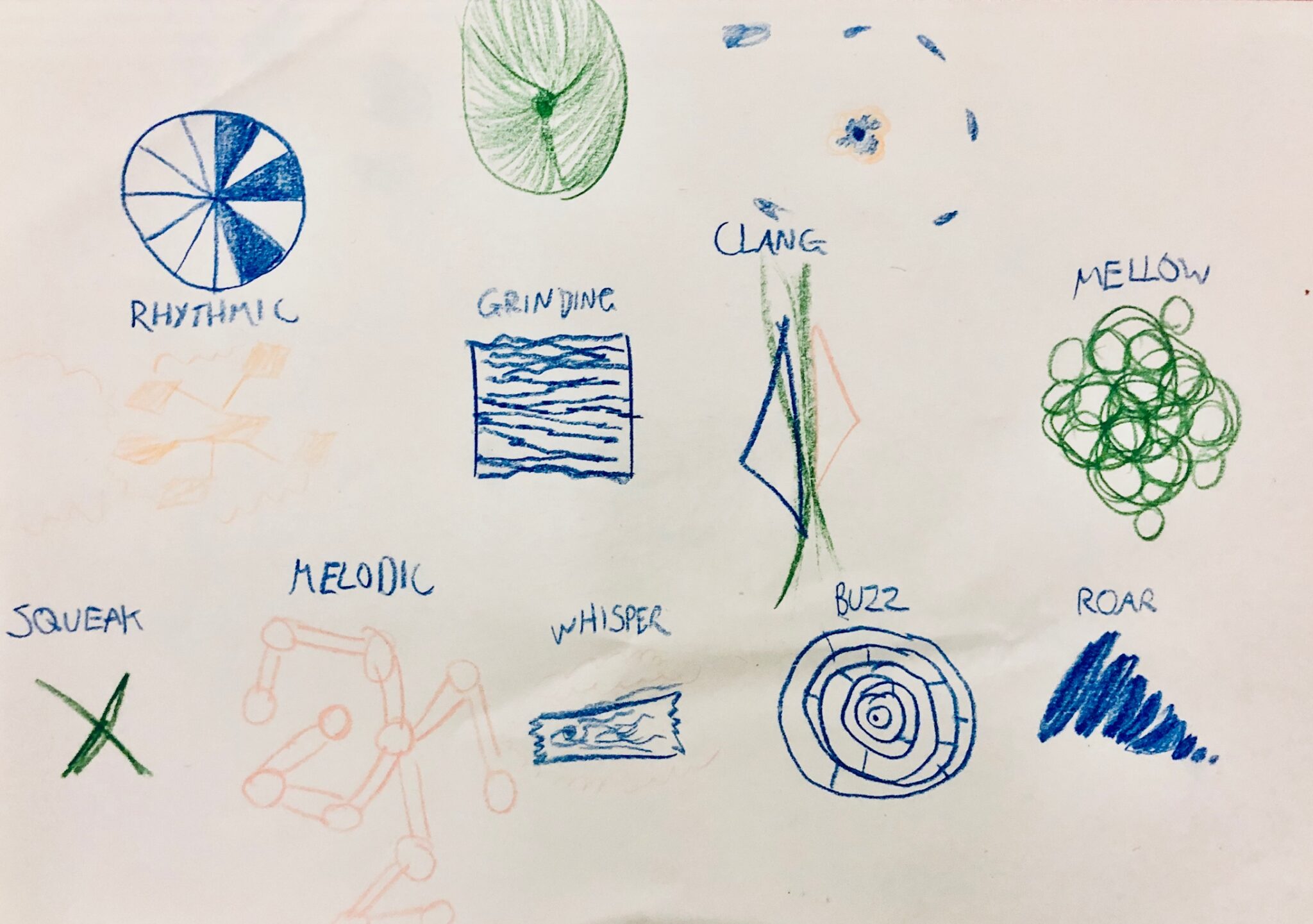
Sonic Experimenting
Making Music Online
CLIP specialise in working with young people, and we’re aware of the requirements this brings. As such, all of the sites listed below require no signup/login process or even software downloading – they’re simply browser based tools that are free to use. This exercises works especially well for a first session with a new group or a more relaxed and social online music workshop.
Equipment: a computer, smartphone or tablet device.
Instructions:
- Begin by reading this blog post on the CLIP website and pick a website of your choice. Our recommendation would be www.typedrummer.com as it has the potential to combine creative writing with music making.
- Work with the group to set a composition brief, this might be a time restraint, a genre or something more abstract like a colour.
Upon completion each participant should provide a link to their composition. Open the links and invite the composer to give any context about the composition prior to its performance. Encourage group feedback after the performance too.
Exquisite Corpse
Inspired by the drawing game of the same name (where one draws the heads, another the body and third the legs), this activity takes the same approach except with music and provides an excellent opportunity for remote collaboration.
Equipment: An instrument, and recording device.
Instruction:
- Begin by deciding upon what ‘slices’ you will share amongst the participants. E.g rhythm, melody, texture.
- Set the overall compositional guides which everyone must abide to e.g length, key signature, time signature.
- Set your time length and ensure everyone is comfortable with how they must submit their work e.g by transfer link.
- Having received the work, combine the files in music editing software of your choice e.g Reaper, Garageband etc. and play the file back to the group (either live or via a link depending on your technical setup).
- Discuss the final result with the group. What works well, what sounded strange and how did each person’s approach vary.
Check out some excellent music made with this exercise abby our students in the player embedded below.
If you can twist a knob or push a button you can play music!
These online music workshops exercises are simply a starting point and you’re both welcome and encouraged to adapt them and make them relevant to your participants. Either through changing the instrumentation, or perhaps combining the exercise with another you already do.
Got some exercises ideas of your own? Please let us know! You can reach us on Twitter, Instagram or Facebook and we love hearing from other music educators looking to bring improvisation into the classroom.